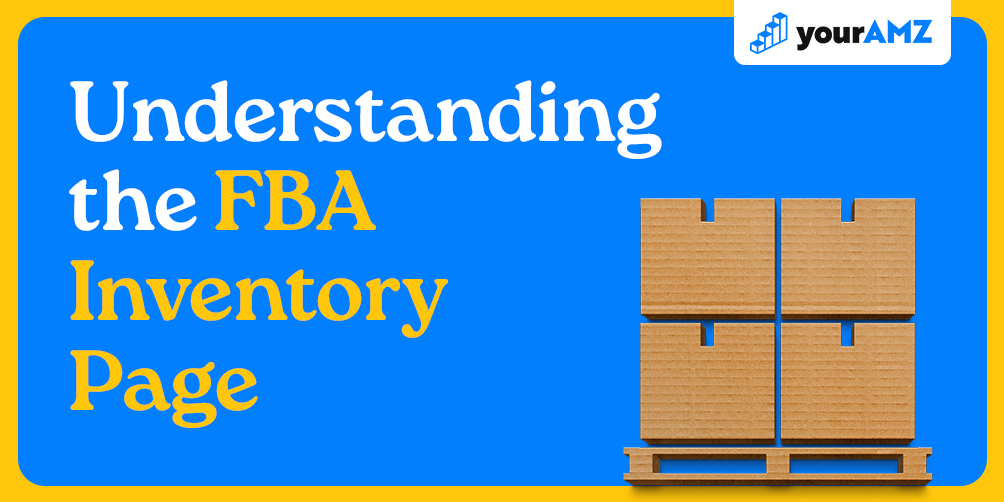The Availability Framework Part 2 - What Options Do You Have For Shipping Your Products into FBA?
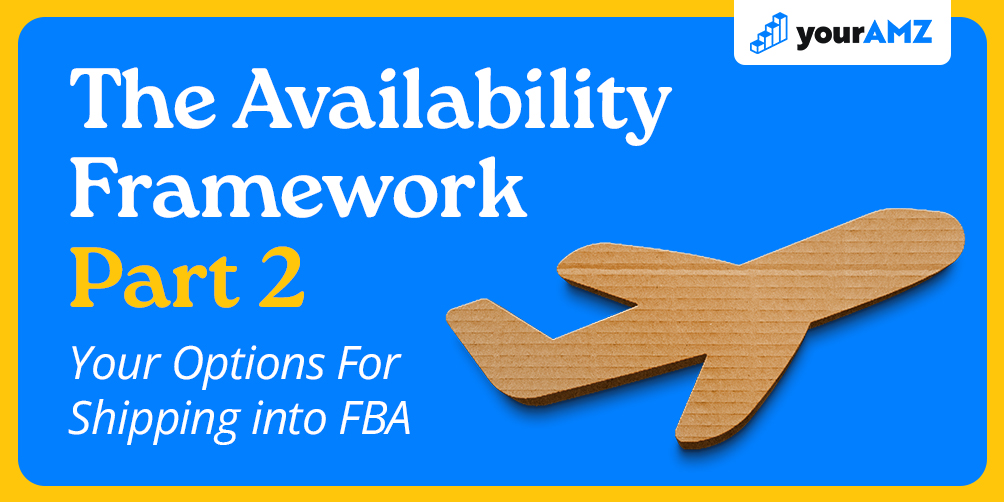
Fulfilling Amazon Orders
One of the most often overlooked parts of an Amazon business, for both small and large brands, is managing and predicting inventory needs. This is especially true for brands that use Amazon FBA. The costs of mismanagement of Amazon FBA are high and include:
- Loss of sales
- Loss of keyword rank
- Loss of sales momentum that has already been built up
- Subscribe & Save missed order shipments, and losing hard-earned subscribers
- Wasted ad spend
- Interruption in cash flow
This is why we created the Availability Framework. And this is why we introduce the framework as part of the very first step in our 5-Step Amazon Playbook.
Building an Availability Framework will help you answer the following questions in advance of your first, or next, shipment:
- Should I be using Amazon FBA?
- What information do I need before creating my listing in Seller Central?
- Should I ship my inventory into FBA using package or pallet shipping?
- Will my product make it to the customer intact? Should I put it in a shipping box prior to sending it to FBA?
- What information do I need to gather before creating my first shipment?
- How do I know how much inventory to send in? How can I prepare for future replenishment needs?
- Should I use a 3PL?
What is Amazon FBA, and should I use it?
To answer this question, see Part 1 of this series here:
The Availability Framework Part 1 - Should I be using Amazon FBA?
Inbound Shipping Options
The process of shipping into Amazon FBA is called “Inbound Shipping”. With FBA, you have a few options to ship your inventory into FBA. It’s best to choose the one that fits your needs. You can adjust as your business grows.
Costs
Amazon will charge your Seller Account for inbound shipping. The amount you are charged depends on the size of the shipment, the inbound shipping option you choose, and the current market rates for shipping at the time of shipment creation.
Amazon FBA Receiving
Receiving is the process of Amazon receiving your inbound inventory and checking it into their FBA system. Receiving Time is the time it takes Amazon to check in your inventory once it arrives at the fulfillment center. Receiving Times vary based on the inbound shipping option you choose and the backlog of inbound shipments at that particular FBA warehouse.
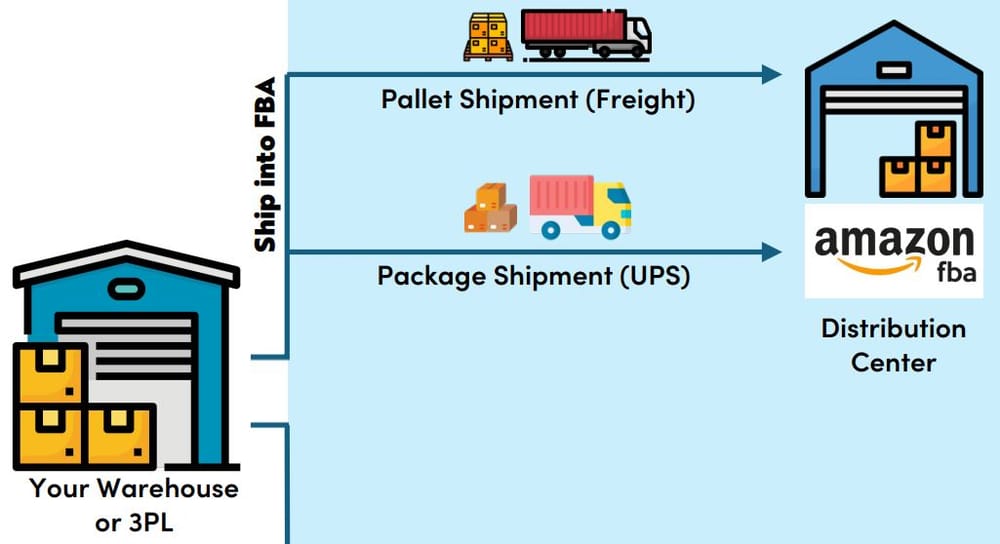
Inbound Shipping
Inbound Shipping Option 1:
Package Shipment
The simplest way to ship products into FBA is through package shipments. These are regular shipments in cardboard boxes that are typically sent via UPS directly to an Amazon FBA Distribution Center to be received.
Pros:
- Easy, you don’t need to deal with palletization or freight companies
- Fast shipping and receiving times compared to LTL
- Good for smaller shipments
- Good for rushing inventory into FBA when low-stocked
- Can use Amazon partnered carrier for discounted shipping rates
Cons:
- Most expensive option
- Not good for larger shipments
Inbound Shipping Option 2:
Less-Than-Truckload (LTL)
LTL is a common inbound shipping option used by many small and medium-sized sellers. It requires palletization of products and coordination with freight companies. Your outbound facility will need a dock where a freight truck can back onto and load the pallets or a forklift that can load the pallets into the trucks directly.
LTL gets its name from the fact that you will be sharing a truck with other customers. Shipments for various shippers are combined into a single truck and then delivered to a shared destination. Hence the name “less” than truckload.
Pros:
- Cheaper than Package Shipments
- Good for larger shipments
- Efficient and repeatable processes for regularly scheduled shipments
- Can use Amazon partnered carriers for discounted shipping rates
Cons:
- Slowest shipping and receiving times, especially during busy shopping periods
- Not good for small shipments
- Dealing with freight companies can be a pain
- Specialized work such as palletization
- Equipment needed, such as pallet jack, forklift, and receiving dock
Inbound Shipping Option 3:
Full Truckload (FTL)
FTL shipments are like LTL shipments, except you are the only shipper on the truck. The truck drives directly from your location to the FBA warehouse destination, with no need to stop at the central freight company warehouse to reconfigure the shipments according to the destination. With FTL, you contract with the freight company directly.
Pros:
- Cheapest option
- Fastest shipping and receiving times
- Efficient and repeatable processes for regularly scheduled shipments
- Good for shipments of 14 pallets or more
Cons:
- Cannot use Amazon partnered carriers for discounted shipping rates
- Dealing with freight companies can be a pain
- Specialized work such as palletization
- Equipment needed, such as pallet jack, forklift, and receiving dock
Will my product make it to the customer intact? Should I put it in a shipping box prior to sending it to FBA?
One thing many sellers don’t consider is how the customer may receive their order from Amazon. Amazon often ships products in shipping envelopes instead of shipping boxes. This can result in products that are crushed or damaged on the way to the customer. This produces negative customer experiences and high return rates.
How can you avoid this situation? Make sure that your product is sent to Amazon in packaging that can withstand shipment as is. If your packaging is shippable, then you are good to go. If your packaging would get damaged in transit, you will need to ship each individual unit into FBA in an outer shippable box.
Unlock Your Amazon Potential
%20(1).avif)

.png)
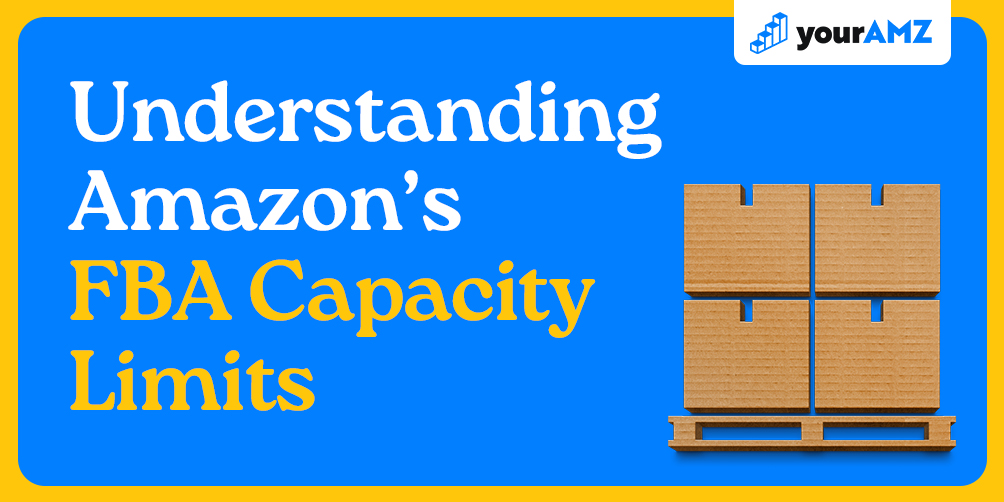
.png)