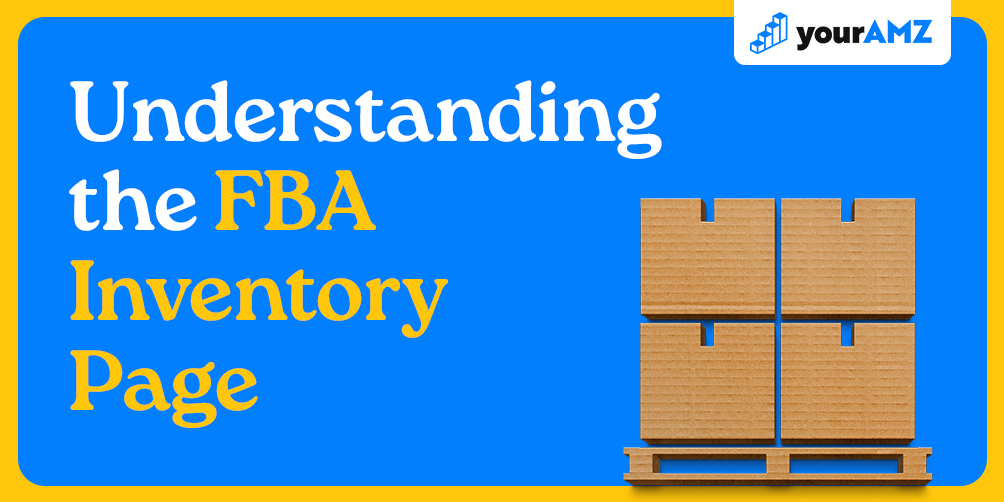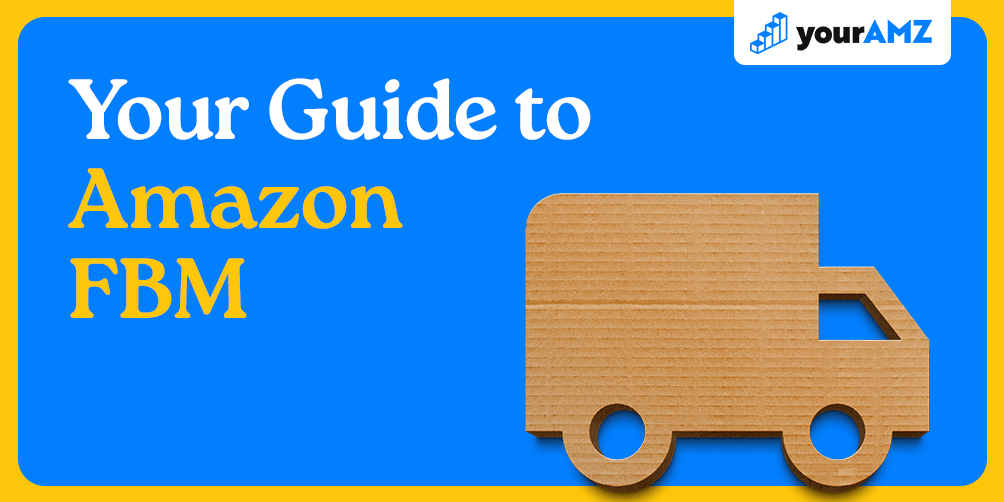Understanding FBA Capacity Limits and Utilizing Capacity Manager
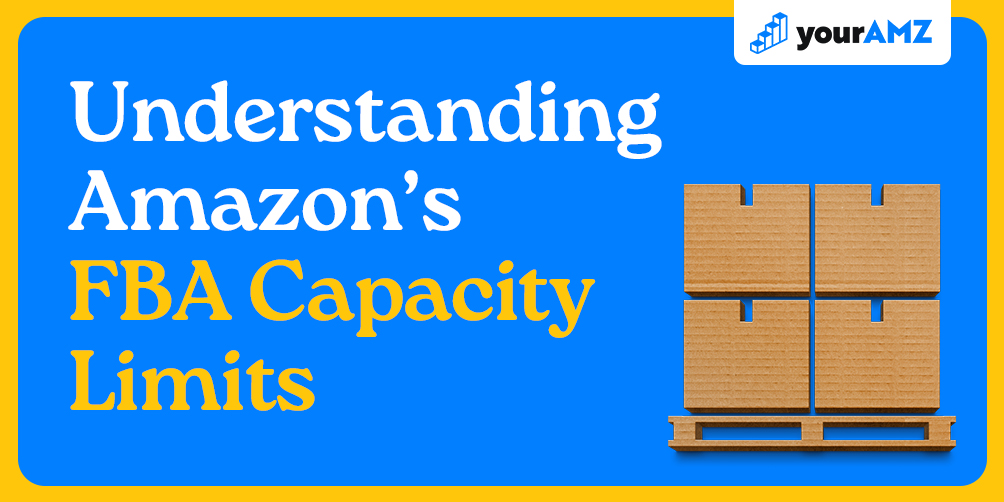
What are FBA capacity limits?
FBA capacity limits are monthly limits that determines how much inventory sellers can send and store at Amazon. The new capacity limits will give most sellers more inventory capacity and control than the previous FBA inventory storage and restock limits. Limits are set during the third week of each month, which will allow you to plan your inventory shipments up to three months in advance with estimated capacity limits. Each storage type in your account will have its own capacity limits (standard size, oversize, etc.).
How much space do I get?
Your capacity limit is influenced by your IPI score, as well as other factors such as historical sales volume, seasonal and peak selling periods for your products, forecasts for your ASINs, the new selection that you carry, deals that you’ve scheduled, fulfillment center capacity, and shipment lead time.
The top influencing factors of your IPI score include:
- Excess inventory: You want to avoid storing stale inventory that is not selling and accumulating monthly storage fees.
- Sell-through rate: You want this to be as high as possible. The sell-through rate is determined by your sold and shipped units over the past 90 days divided by the average number of units in stock in Amazon’s fulfillment centers.
- In-stock rate: Amazon wants you to keep fast-selling items in stock as much as possible.
- Stranded inventory: Stranded inventory is when you have inventory stored in Amazon’s fulfillment centers, but there’s no active offer for the product. Keep this at 0%. A single, month-long FBA capacity limit
Your space will also depend on your seller account:
- Individual selling accounts have a capacity limit of 15 cubic feet; this limit doesn’t change and is not eligible to be increased.
- New professional selling accounts (active in FBA for less than 39 weeks) do not receive FBA capacity limits. This allows new sellers to establish an FBA sales record without limits so that Amazon can determine how much capacity your FBA business needs as you grow.
- Professional selling accounts (active in FBA for more than 39 weeks) receive capacity limits based on IPI score and sales performance. Sellers with consistently higher IPI scores receive higher capacity limits, adjusted for sales volume and available capacity.
You can view your capacity limits and capacity usage in the Capacity Monitor at the bottom of the FBA dashboard or Shipments page.
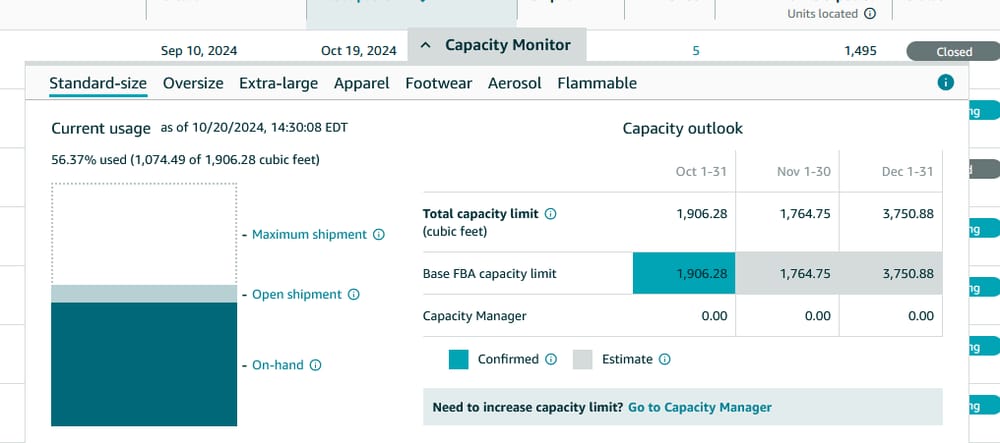
Use the tabs to select a storage type. The chart on the left displays your current capacity usage by inventory status and your remaining capacity for creating new shipments. The table on the right displays your estimated capacity limits for the next three months.
What if I need more space?
You can request additional capacity by using Amazon’s Capacity Manager to request an increase to your capacity limits at a reservation fee that you specify.
Here’s how it works:
- Tell Amazon how much additional capacity you want, and when. Limit increases can be requested in monthly increments for any future period in which you have a capacity limit or estimated capacity limit. The maximum amount that you may request in a given storage type and period will vary based on available capacity in our networks.
- Set the maximum reservation fee that you’re willing to pay. The fee can be offset with performance credits earned from sales generated using the additional space. No upfront payment is required. The reservation fee that you set should reflect your confidence in your ability to sell the inventory and offset the reservation fee with performance credits. If you’re not confident that you can sell the inventory and offset the fee, we recommend that you don’t request the capacity as you’ll be responsible for the remaining balance (your reservation fee minus performance credits).
- Amazon will assess fulfillment center capacity regularly (typically twice per week) and grant requests as capacity is available. Amazon grants requests with the highest reservation fee per cubic foot first and continue in this order until all available capacity has been allocated. If your request is granted, the capacity will be available to you for the entire period that you specified.
- If your request is granted, your capacity limit will increase in the Capacity Monitor. When the specified period starts, you’ll earn a $0.15 performance credit for every dollar of sales that you generate using additional capacity. We designed this credit to give you the opportunity to offset 100% of the reservation fee, if you sell the inventory.
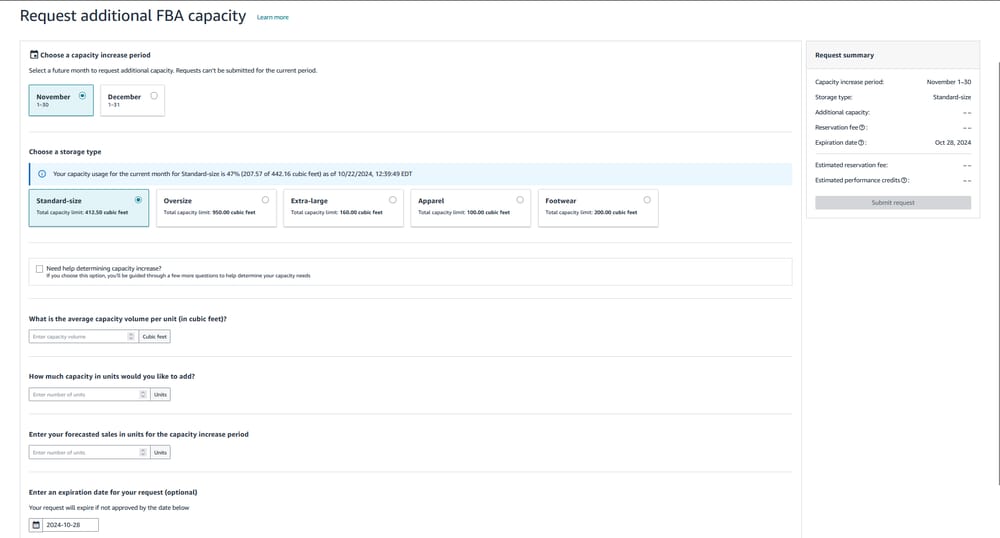
What is the Reservation Fee?
The reservation fee is the amount per cubic foot of capacity requested that you would pay at the end of the specified period if your request is granted and you generate no sales during the period. When you submit your request for more capacity, you specify the maximum reservation fee that you’d be willing to pay to reserve the additional capacity. Your request may be granted at the amount that you specify or at a lower amount.
If your request is granted, Amazon may reduce the reservation fee further at a later date in accordance with Amazon’s lowest reservation fee guarantee. The guarantee states that if your request for additional capacity is granted, your reservation fee will always be less than or equal to the maximum reservation fee that you specified in your request. In addition, it will be the same reservation fee, per cubic foot, as for other sellers whose requests are granted that week.
If other requests are granted at a lower reservation fee for the same period at a later date, your already-granted request will adjust downward to match the lower fee. With this guarantee, you can place your requests early with confidence that waiting won’t help you get a lower reservation fee. The fee can be partially or fully offset by the amount of performance credits that you earn.
Reservation fees are charged after the end of the specified period. For example, if you were granted additional capacity for October 1 through October 31, any reservation fees would be charged in early November.
What are Performance Credits?
All sellers who are granted additional capacity and who generate sales using that capacity will get performance credits. Performance credits are earned at a rate of $0.15 for every dollar of sales that you generate using the additional capacity.
To calculate sales that were generated using additional capacity, Amazon consider sales on units that were shipped between the start and end date of the period for ASINs in the storage type for the limit increase (for example, standard-size storage), prorated by the percentage of your total limit that the additional capacity represents. Granted requests for additional capacity that you have early access to are excluded from this calculation.
With enough sales, your performance credits can offset up to 100% of your reservation fee, meaning that you would pay no additional fees for the extra capacity.
Summary
By requesting the right amount of extra space, you can always offset the reservation fee with performance credits. Make sure to always check your capacity limits for the future to ensure you never run out of space and lose out on sales.
Unlock Your Amazon Potential
%20(1).avif)

.png)