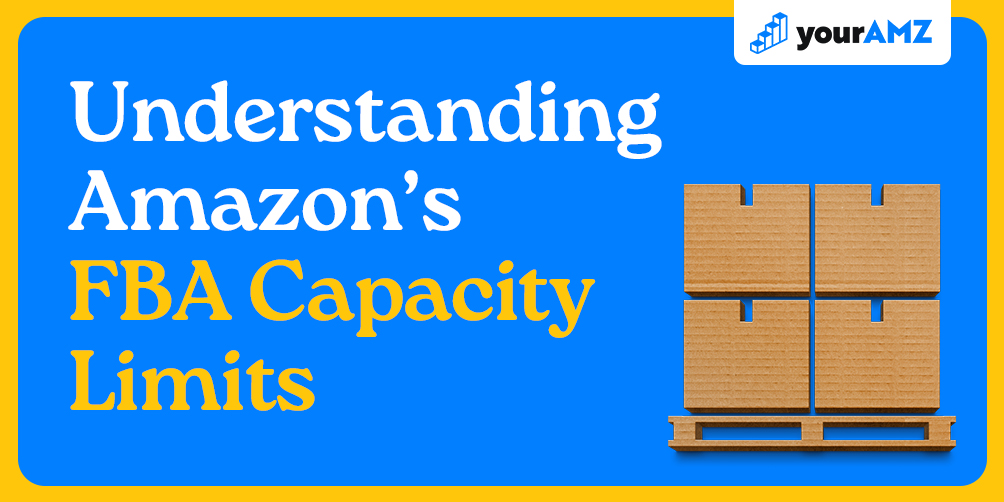Understanding the FBA Inventory Page
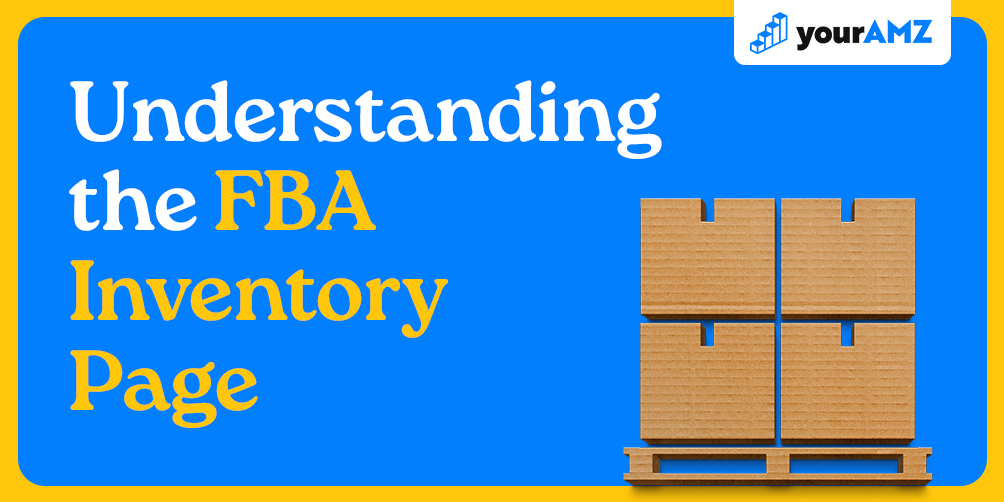
Amazon FBA Inventory page
You just shipped your inventory into Amazon FBA, but where is it?
Amazon’s new FBA Inventory page can help you understand where your inventory is and the different aspects of your FBA inventory.
The FBA Inventory page can help you maintain healthy inventory levels by allowing you to plan for future demand, reduce excess or aged inventory, and fix stranded inventory. It also allows you to monitor critical factors that affect your sales performance, assess fees, optimize prices, and maintain a healthy Inventory Performance Index (IPI) score by using your capacity at fulfillment centers efficiently.
The FBA Inventory page offers a wide range of data to help you manage different aspects of your FBA inventory effectively at the product level:

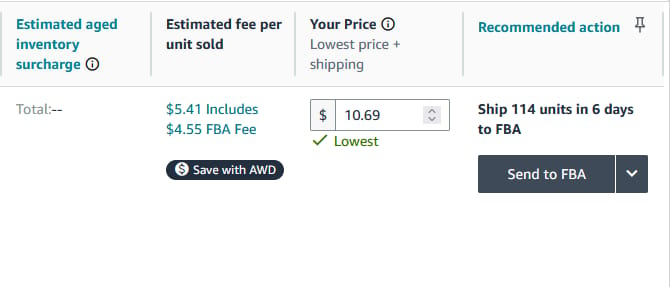
Product details: includes the product image, name, identifiers, and product condition
Sell-through: The number of units that were sold and delivered over the past 90 days divided by the average number of sellable units in fulfillment centers during that time.
Sales summary: Historical sales information in currency and shipped units for the past 30 or 90 days. Click Details to view sales and shipped units for the past seven, 30, 60, and 90 days.
- Shipped units: The number of units that were used to fulfill customer orders
- Sales: The total revenue generated by the sale of the shipped units
Sales rank: Sales rank is calculated based on all-time sales of a product, with recent sales given more weight than older sales. To learn more, go to Sales rank FAQ.
Low-inventory-level fee: The number of units subject to a fee because of consistently low inventory relative to customer demand. To learn more, go to Low-inventory-level fee.
Inventory health status and recommendation: The inventory health status based on evaluating the sellable on-hand quantity versus the recommended minimum level and estimated excess units.
- On-hand: The number of sellable units that are in stock or in transit within the fulfillment network
- Recommended minimum level: The Amazon-recommended minimum quantity of sellable units to be maintained in the fulfillment network before your next shipment arrives
Available: The number of sellable units that are in stock to fulfill orders, calculated in real time. Units that are pending removal are not included.
Inbound Quantity: The number of units in open shipments that are in working, shipped, or receiving status
- Working: Total units in all shipments to fulfillment centers with the status working or ready to ship
- Shipped: Total units in all shipments to fulfillment centers with the status shipped, in-transit, delivered, or checked-in
- Receiving: Total units in all shipments to fulfillment centers that are expected to be received. Once units are received, they move out of the inbound state and into the available or FC-transfer state.
Reserved: Inventory in reserved status might be tied to a customer order or set aside at a fulfillment center for additional processing.
- Customer order: Units that are reserved to fulfill orders
- FC-transfer: Units that are being transferred from one fulfillment center to another to place the inventory closer to customers. These units are available for purchase, but customers might be shown a future ship date.
- FC-processing: Units that have been set aside at the fulfillment center for additional processing, such as verification of item dimensions and weight, pending investigations, or pending removal orders.
Unfulfillable: The number of units in stock that are not in a condition to sell or fulfill
- Defective: Inventory that does not look or function as described in the listing but is not visibly damaged, such as a recalled product
- Customer damaged: Inventory that a buyer reported as damaged after the sale
- Distributor damaged: Inventory that was damaged by the seller, vendor, or distributor during receiving
- Warehouse damaged: Inventory that was damaged at a fulfillment center
- Carrier damaged: Inventory that was damaged by a carrier during receiving, while in transit to the buyer, or while in transit back to Amazon due to a return
- Expired: Inventory that has passed its expiration date
Inventory age: The age of your in-stock units calculated by adding the available and reserved units and subtracting units that are pending removal.
Estimated Excess Units: These units are estimated units that Amazon forecasts that will likely cost you more to keep in stock and pay storage costs than to reduce by advertising, liquidating, or removing.
Estimated aged inventory surcharge: The estimated number of units that will be subject to the aged inventory surcharge on the next charge date, assuming no further sales.
Estimated fee per unit sold: The total FBA fee per unit sold. Includes the FBA referral fee FBA shipping/handling fee, and storage cost.
Your price: Your listing price
Recommended action: The top action for each product is an Amazon-generated recommendation. Click the arrow for a drop-down list of all available actions. Hover your mouse over the column name to sort the column by estimated excess units (default), recommended time to send in more inventory, or recommended shipment quantity.
Unlock Your Amazon Potential
%20(1).avif)

.png)

.png)