Amazon Video Ads: Specs, Best Practices, and Examples

What are Amazon Video Ads?
Amazon video ads allow sellers to reach Amazon customers with targeted video on Amazonʼs websites, mobile apps, and Fire tablet wake screen. One of the biggest advantages of Video Ads is that they give you the ability to be the only moving visual in a customerʼs search results. You can also create keyword-specific video content in order to maximize clicks and conversions.
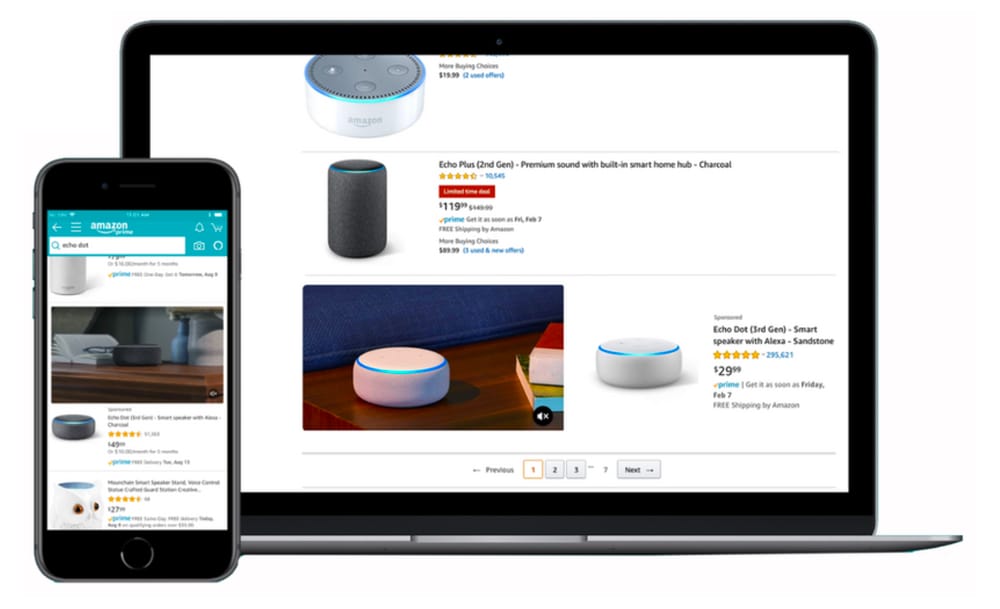
Amazon Video Ads are only available to Amazon Seller Accounts that are Brand Registered. Video ads can be found under the “Sponsored Brands” advertising campaign type.
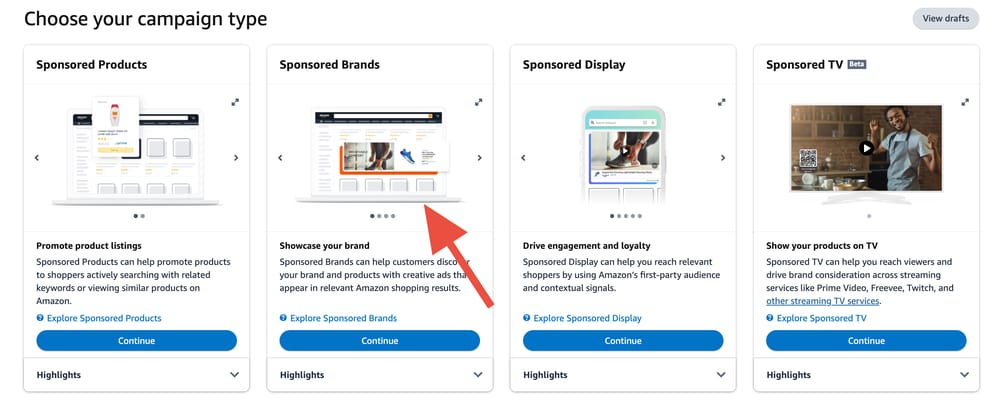
Video Ad Specs & Requirements:
- Dimensions: 1920x1080p
- Length: 6-45 seconds
- Frame Rate: 24 fps (recommended), OR 23.976 fps, 25 fps, 29.97 fps, 29.98 fps, 30 fps
- File Type: Must be .mp4
- Max File Size: 500MB
- Video Format: H.264 or H.265
- Audio Codec: PCM, AAC, or MP3
- Audio Format: Stereo or Mono
- (Text) Font Size: Must be legible on mobile
- (Text) Language: Must match ad locale
- (Text) Safe area: No text in lower right corner
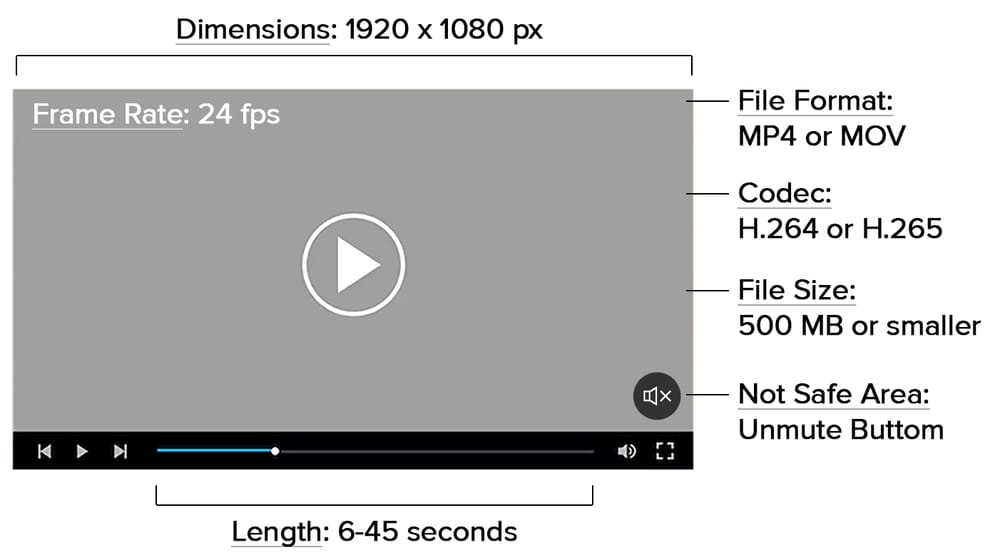
Best Practices Amazon Video Ads
1. Qualify Customer Clicks
Rather than trying to convince a customer to purchase, the objective of your Amazon Video Ad is to get clicks from interested customers. Customers browse the search results looking for products that qualify their click using the available information from search such as: price, star rating, number of reviews, or specific benefits. Make sure your Video Ad clearly communicates the specific benefits your ideal customer is looking for.
For example, if you are selling an app-enabled padlock for $189.99, a non-negotiable benefit/feature for your ideal customer might be: unlock from a distance via a mobile app. They are looking for product info in the search results that will qualify their click. This could be a main image with an iPhone showing the app, the words “unlock with our mobile app” in the product title, or better yet: a Video Ad showing someone unlocking the padlock with their iPhone. This instantly wins their click, and you let your listings drive the conversion.
You can see how igloohome included this feature in this video ad to capture clicks from the right customers, which decreases paid clicks from uninterested customers and thus increases conversion rate.
2. The First Five Seconds
To effectively capture attention in Amazon Video Ads, it is essential to create a "scroll-stopping" experience within the first 3-5 seconds of auto-play. As customers scroll through search results, your video ad will automatically begin playing when more than 50% of the video is visible on their screen. However, to grab their attention, it is crucial to make those initial seconds compelling enough to entice them to pause their scrolling.
Ensure that your video's opening moments are captivating and engaging, compelling viewers to stop and watch. By crafting a visually striking and attention-grabbing introduction, you increase the chances of holding customers' attention, making them more likely to engage with your Amazon Video Ad and explore your product further. Here is a great example of a scroll-stopping Amazon Video Ad by Bakluva.
3. Stand out in search
When it comes to Amazon Video Ads, one of the most effective best practices is to create a video that stands out in search. As these are paid video advertisements that appear in Amazonʼs search results, it is essential to capture the attention of potential customers from the moment they encounter your ad. To achieve this, focus on craing visually compelling content that grabs viewers' interest. Utilize vibrant colors, high-quality production, large captions (when applicable), and attention-grabbing visuals to make your competitorsʼ product irrelevant in the search results. Here is a great example of a video ad by POPPI that stands out in search.
4. Effective with or without sound
Another important best practice for Amazon Video Ads is to create videos that are effective both with and without sound. While adding music and sound can enhance the overall experience for viewers who choose to unmute, it's crucial to consider that video ads auto-play in search with sound defaulted to off or muted. Therefore, your video should be able to convey its message and captivate the audience visually, even without relying on audio cues.
Avoid including dialogues or voice-overs that are critical to the video's strategy, as it may limit the effectiveness of your ad when sound is not enabled. Remember that audio should be seen as an additional benefit rather than a requirement for effective communication. By prioritizing visual storytelling and text graphics, your Amazon Video Ad can effectively engage viewers and deliver its message, regardless of whether they choose to listen to the sound or not. Here is a great example of a video ad by Revolution Cooking that works with or without sound.
5. No Call-to-Actions
Amazon Video Ads are not allowed to include Call To Actions (CTAs) within the video content. Amazon's guidelines strictly prohibit the inclusion of CTAs such as "shop now" or "order today" within the videos. Additionally, it is essential to note that Amazon does not allow the inclusion of URLs in video ads. Your video ad will be rejected if any of these CTAs are included in the content.
Where do Video Ads Appear on Amazon?
1. Search Results - Desktop & Tablet (top of search, middle of search, and bottom of search)
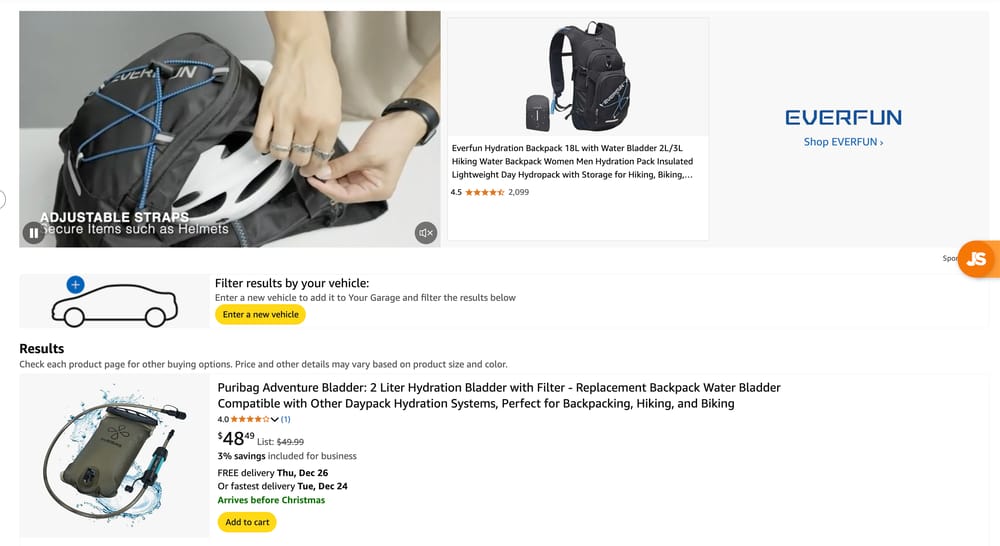
2. Search Results - Smartphones (top of search, middle of search, and bottom of search)
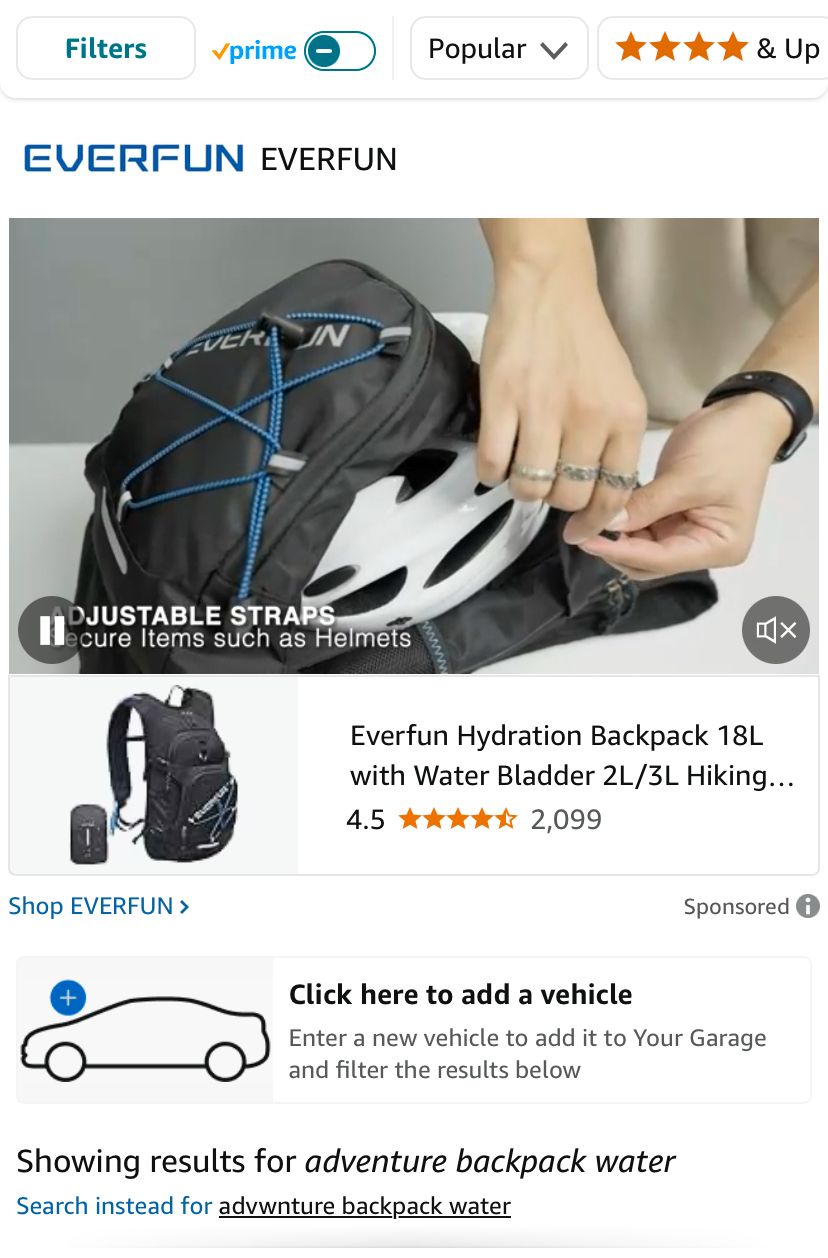
3. Detail Page - Smartphones
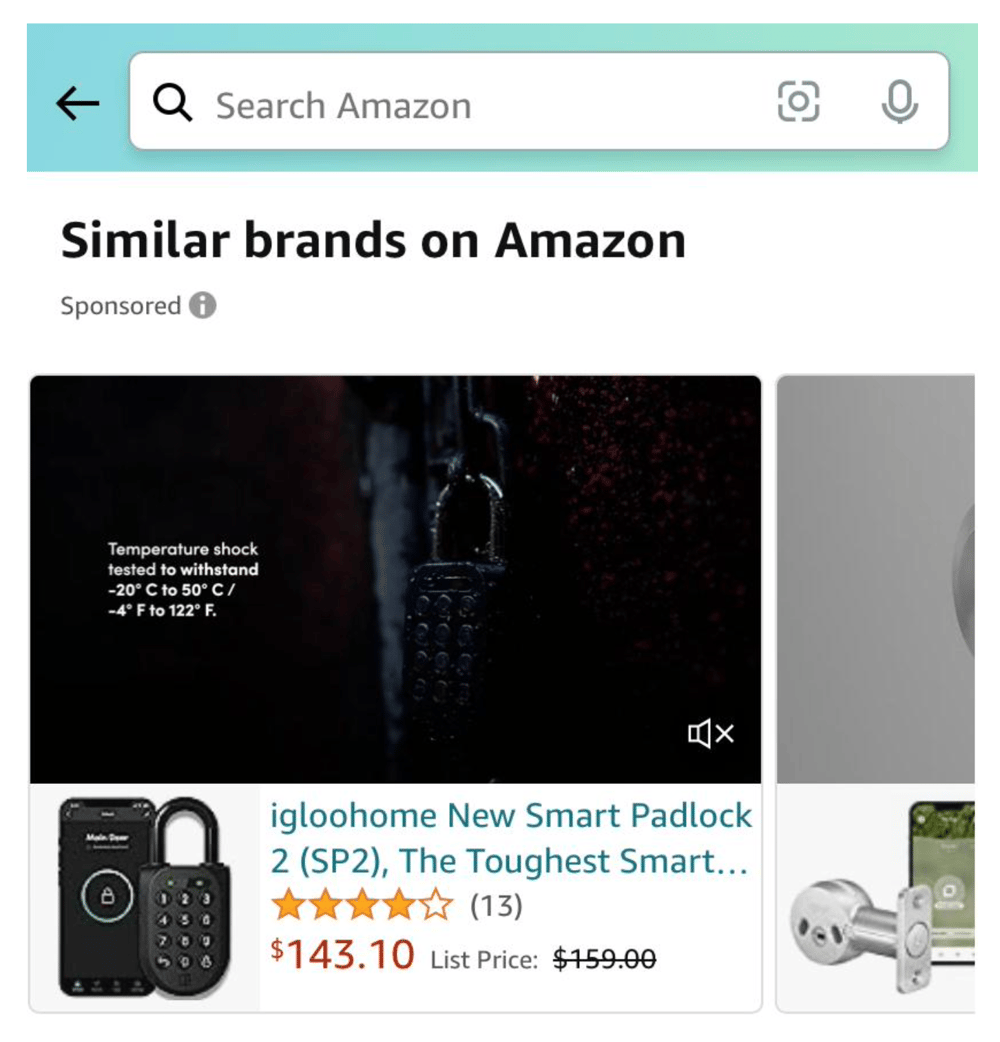
4. Detail Page - Desktop & Tablet
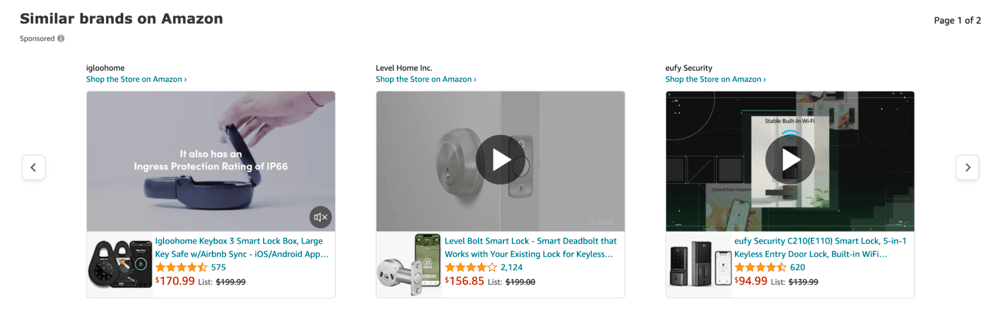
Good Examples of Amazon Video Ads
Unlock Your Amazon Potential
%20(1).avif)

.png)


.png)