Using Amazon's Revenue Calculator

Amazon’s Revenue Calculator is a preview tool that gives you detailed insights into potential profits and the array of fees associated with your products. Whether you're evaluating new products or managing existing ones, this calculator helps you make informed decisions by breaking down expenses such as referral fees, fulfillment fees, and shipping costs. The Revenue Calculator lets you easily see which fees apply to each fulfillment option to help you decide which option is best for you and your products. You can also enter sales volume estimates to calculate total profit, as well as per-unit sold estimates.
How to use the Revenue Calculator
If your product is already on Amazon, you can use the search bar by entering the SKU, ISBN, UPC, EAN, ASIN, or title of the product you want to research and click “Search”
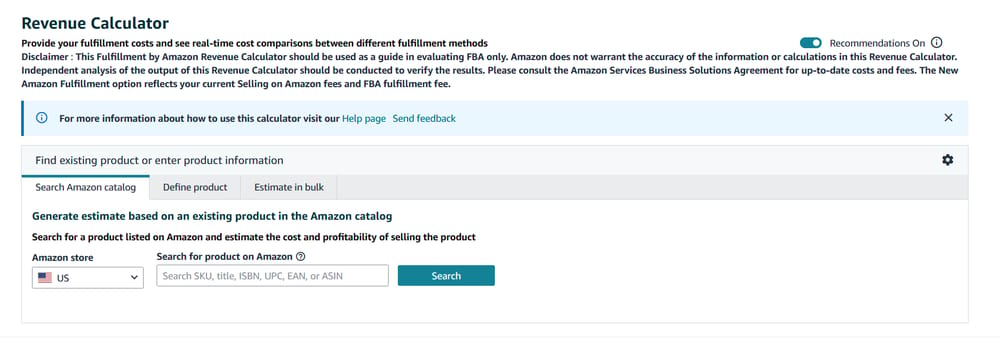
Amazon will take the existing information for the product (sales price, category, product dimensions, etc) and show you a revenue comparison for both FBA and FBM options, included the fees for each fulfillment option.
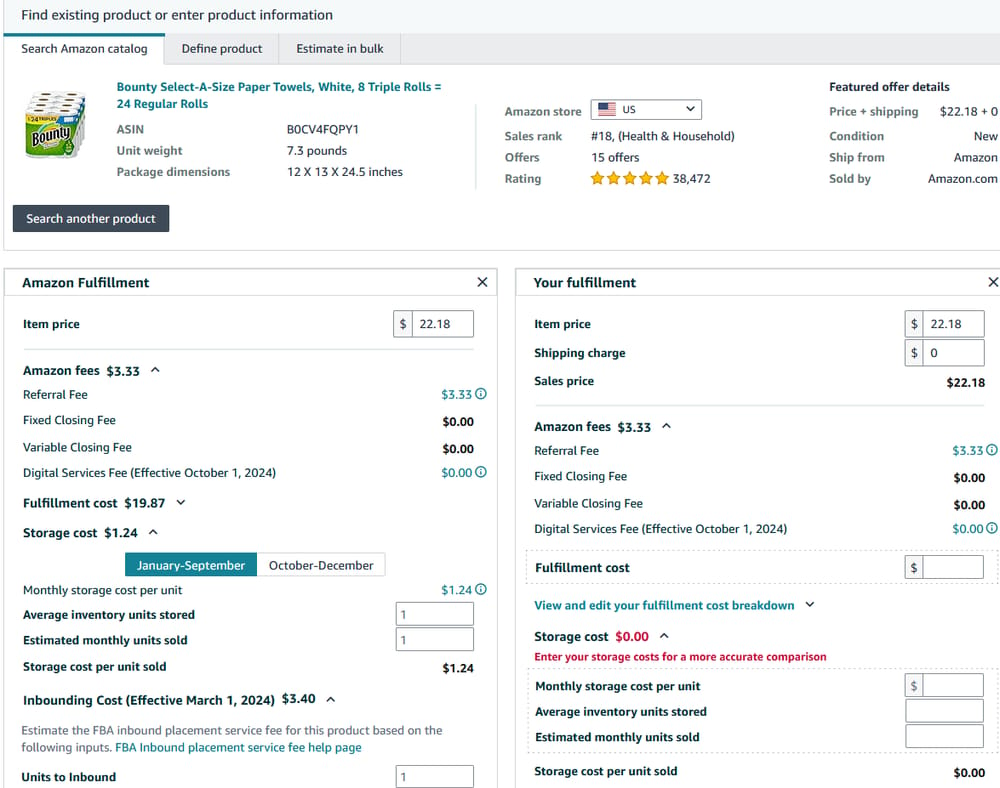
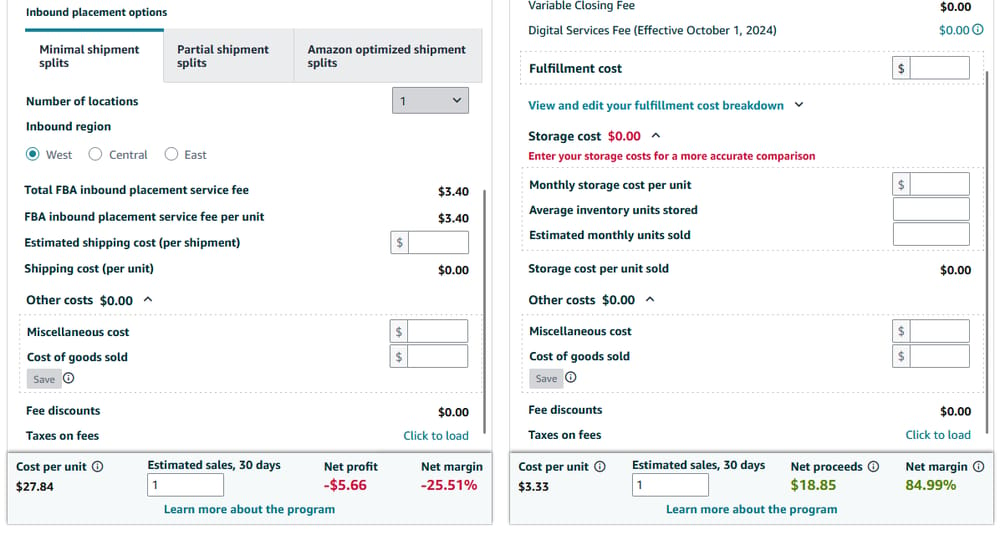
The fees automatically included in the calculator are:
- Referral fees
- FBA fulfillment fees for items sold in Amazon stores, including lithium batteries and special oversize handling, if applicable
- FBA inbound placement service fees
- Monthly storage fees (the calculator assumes inventory is stored in the country selected)
- Long-term storage fees
- Variable closing fees
The fees not included in the calculator are:
- Monthly subscription fees
- Per-item fees
- Removal order fees
- Return processing fees
- Unplanned service fees
- Refund administration fees
- Rental book service fees
- High volume listing fees
- Other less common fees not explicitly listed as included
For FBM, you can also input your own shipping, fulfilment and storage costs to have a more accurate analysis of your product.
The calculator will allow you to review your item’s price, Amazon fees and costs, net profits, and net margins in order to compare costs, profits, and margins to get a sense of the revenue potential for each fulfillment method. You can also adjust the sale price of your item to help find the profit margin that best fits your needs. At the bottom of the calculator, you can change the “Estimated sales” number to see what your net profit and margin would be if you were to sell that quantity.
If your product is not yet on Amazon, you can enter the product information manually:
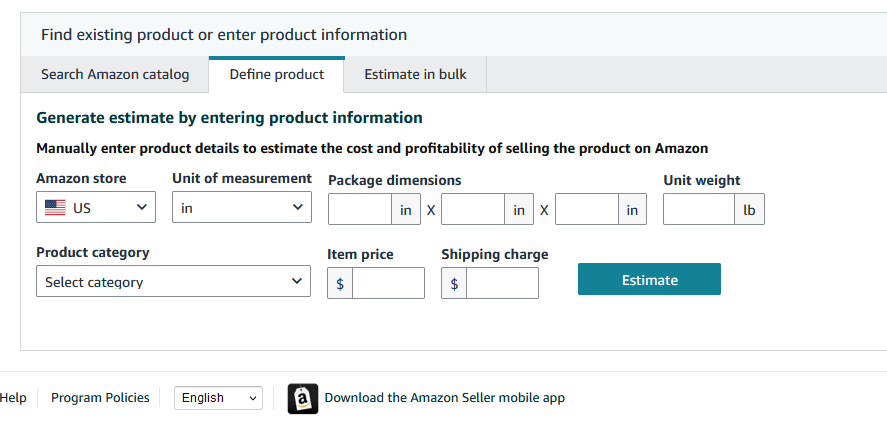

Advantages of Using the Amazon FBA Revenue Calculator
- Cost Analysis – Gives full fee details and allows sellers to accurately assess the total expenses incurred for each unit sold
- Inventory Management – Use the calculator to accurately forecast costs related to storage and fulfillment
- Competitive Pricing – By factoring in all the fees, you can accurately price your products without sacrificing profitability
- ROI Calculation – By comparing projected revenues against estimated costs, you can prioritize products and strategies that offer the highest potential returns
Amazon's Revenue Calculator is an indispensable tool for new or experienced sellers. With a clear understanding of potential revenues and associated fees, you're better positioned to strategize, optimize, and maximize your Amazon business.
Unlock Your Amazon Potential
%20(1).avif)

.png)

.png)
