Amazon Virtual Bundles: Pros & Cons
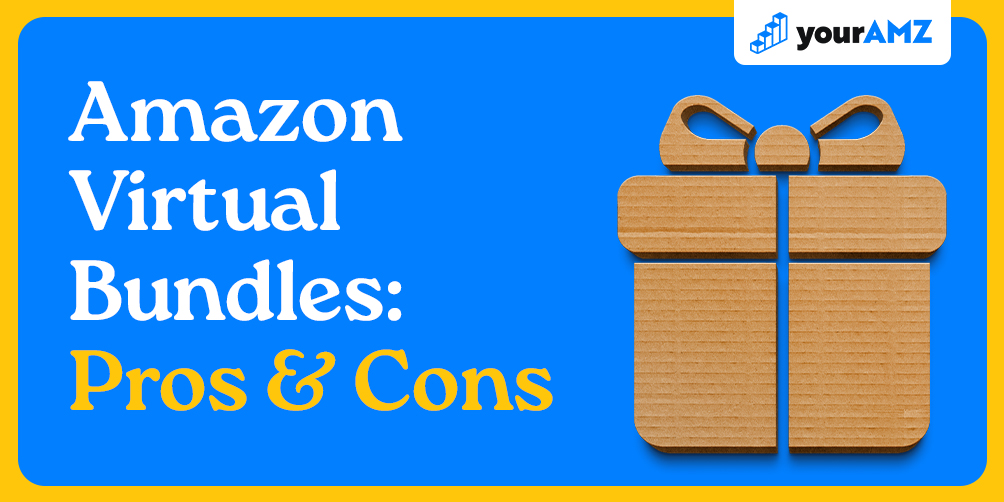
Back in 2021, while working with a tech brand, we noticed that our Amazon sales were gradually improving every month, but we had trouble selling the main product’s accessory. We were selling a tech gadget for $299.99 and an accessory for $79.99.
We decided to test Amazon’s virtual bundle feature to bundle our main product with the accessory. We offered a 10% discount on this bundle. We then advertised these bundles at the top of search using the three product placements in the sponsored brands headline ad.
For privacy reasons this is not the same brand, but here is an example of this top of search virtual bundle strategy in action:
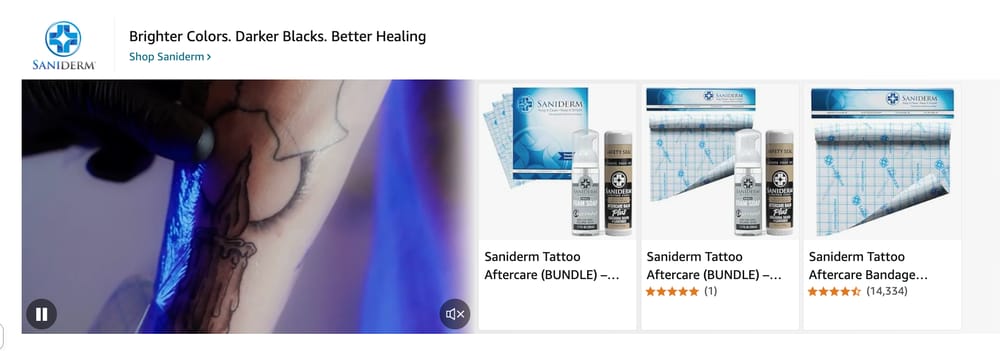
To our surprise, not only did we start selling more accessories, but our Average Order Value (AOV) also jumped significantly. Before, our customer AOV was $312. But after bundling, it shot up to $354!
Here's the math:
- For every 100 gadgets sold originally, we were selling 16.3 units of the accessory (on average), leading to $312 AOV.
- For every 100 gadgets sold after bundling and promoting the bundle at the top of search, we were selling 68.2 units of the accessory (on average), leading to $354 AOV.
We were able to increase AOV by 13.4% using this bundling strategy! This experience made us realize the potential of virtual bundles, but we also discovered some pros and cons along the way.
Let's dive into the details:
- What is a Virtual Bundle?
- What Does a Virtual Bundle Look Like?
- Advantages of Virtual Bundles
- Disadvantages of Virtual Bundles
- Virtual Bundle Strategy
What is a Virtual Bundle?
Virtual bundles are combinations of 2-5 products from your catalog that are sold as one ASIN (Amazon Standard Identification Number) or listing, typically at a discount. These products are not packaged together but are sold together. Virtual bundles make it easier for customers to find and buy products that go well together, helping them discover more items from your brand’s catalog.
What Does a Virtual Bundle Look Like?
Your virtual bundle’s Amazon listing page looks like a regular product page, like this:

Below your images, there’s a section titled, “This bundle contains [3] items.” Customers can see the main image, reviews, price, and bullet points for all items in the bundle. They can also click on the individual product titles to learn more and read reviews on each unique listing page. This section looks like this:

Advantages of Virtual Bundles
- Testing Demand: Virtual bundles allow you to experiment with different product combinations to see what appeals to your customers without the extra labor costs of physically bundling items. This way, you can gauge customer interest and fine-tune your product offerings based on real data.
- Inventory Flexibility: With virtual bundles, you can test market demand without committing to large quantities of pre-packaged bundles. This reduces the risk of tying up inventory as bundles at Amazon FBA, which may not sell. This gives you the flexibility to validate your assumptions profitably before committing a large investment into the strategy.
- Increased AOV: By successfully creating virtual bundles, you can boost your Average Order Value (AOV). When customers purchase bundled items, they often spend more than they would on a single product. This increase in AOV can lead to higher profits, which might mean you can outspend your competitors to acquire a customer.
- Customer Problem Solving: Virtual bundles can address customer needs by offering complementary products together. For example, bundling a camera with a memory card and carrying case makes it convenient for customers to get everything they need in one purchase, saving them time and effort, while bringing in more revenue/profit at the same time.
Disadvantages of Virtual Bundles
- No Advantage on Shipping Fees: Since virtual bundles are shipped as separate items, you incur standard FBA shipping fees for each product. This differs from physical bundles, where multiple items are packaged and shipped together, potentially reducing shipping and storage costs.
- Not Eligible for Vine: Virtual bundles cannot be enrolled in the Amazon Vine program, which typically helps new products gain early reviews from trusted reviewers. This limitation complicates the launch process of virtual bundles. You may struggle to gain initial traction, as customers tend to prefer listings with reviews.
Virtual Bundling Strategy
When launching a virtual bundle strategy, keep these factors in mind:
- Complementary Products: Choose products that customers often buy together and that complement each other well. For instance, bundling a shaving razor, replacement razors, and shaving cream can make a customer’s shopping experience smoother and more convenient.
- Appealing Discounts: Offer discounts that are attractive to customers and encourage them to purchase the bundle. Even with a discount, you can increase your overall revenue and total profit by encouraging customers to buy multiple items. Appealing discounts when you launch a bundle also incentivize more sales, which boost your chances of getting reviews.
- Main Image: Choose a high-quality, visually appealing main image that clearly showcases all bundled products together, ensuring it effectively communicates the value and contents of the bundle at a glance.
- Clear & Concise: Ensure that your bundle titles and descriptions are clear and concise. Use the word "Bundle" in your title and clearly list all included products. For example: Cuisinart 2-Slot Toaster + Panini Press + Warming Rack (BUNDLE) – Perfect Toast, Grilled Cheeses, and Quesadillas
- Premium A+ Content: Treat your virtual bundle launch like any other product launch by creating Premium A+ Content. This includes high quality images, product videos, and interactive modules showing all the included products. This helps drive conversions and customer engagement.
Using virtual bundles on Amazon can be a game-changer for your business, helping you sell more, increase AOV, and provide a better shopping experience for your customers. However, it’s important to weigh the pros and cons and develop a smart strategy to make the most of this powerful tool.
Unlock Your Amazon Potential
%20(1).avif)

.png)


.png)